How To Use DigiLocker As A Digital Governance Tool
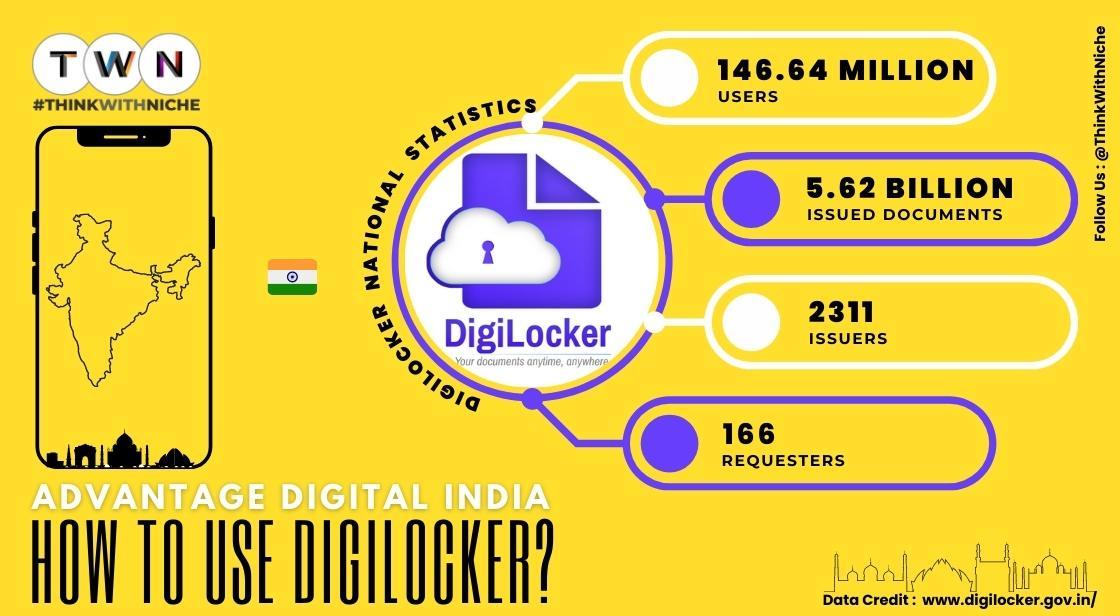
Blog Post
While presenting the final complete budget 2023 of the present government, Union Finance Minister Nirmala Sitharaman suggested creating an Entity DigiLocker for use by MSMEs, large corporations, and charitable trusts. This is consistent with their objective of extending the use of DigiLocker.
The FM stated that this would be done in order to securely store and share records with various authorities, regulators, banks, and other business entities whenever necessary.
Expanding on DigiLocker: As part of the "Digital India" initiative, the Indian government has launched several significant programs. Digilocker stores critical documents/certifications like Aadhaar, PAN, and other certificates given by government agencies on the cloud, just like a physical locker that stores a variety of important items.
One of the key programs launched by the Indian government as part of the "Digital India" initiative is Digilocker. Digilocker keeps critical documents/certifications like Aadhaar, PAN, driving licenses, and other certificates issued by government agencies on the cloud, much like a physical locker that houses a variety of important items.
In this special article, we will understand, How to Use DigiLocker As A Digital Governance Tool.
The Indian government has started a major program aimed at the concept of paperless governance as the entire world moves progressively towards a digital and paperless platform. DigiLocker, as its name suggests, is a digital safe for all of your essential documents. Additionally, it will reduce the possibility of losing or damaging important papers like your license or certificates.
A major project of Digital India, the government of India's main initiative to create a knowledge-based society and economy, is DigiLocker.
It is a centerpiece initiative of the Ministry of Electronics and Information Technology (MeitY), and it aligns with the goal of Digital India to give individuals access to safe documents over a public cloud.
DigiLocker, which is aimed at the concept of paperless governance, is a platform for the digital issuance and verification of papers and certifications, doing away with the need for physical documents.
How To Use DigiLocker As A Digital Governance Tool
By helping citizens and various departments in making the transition from paper-based to paperless processes, DigiLocker has assisted in bringing about a paradigm shift towards paperless governance and contributed to Prime Minister Narendra Modi's vision of a digital India.
Digital documents are legally valid under Law
According to sources, the Indian Information Technology Act, 2000 recognises these digital documents as being valid legal documents. Additionally, provided documents that are accessible through a digital locker must be treated equally to original physical documents.
The government claims that DigiLocker, which aids in digitally storing all government identification cards and other relevant documents, has many advantages for its users. The effort preserves the verified and authenticated documents, making them legally equivalent to the originals.
By minimizing the usage of paper and simplifying the verification process, DigiLocker, a system aiming at the idea of paperless governance, has decreased administrative costs. It offers trusted issued documents, and DigiLocker's issued documents are acquired in real-time from the issuing agency.
To further understand how DigiLocker works and how it will help users, let's take a closer look at its features.
What is DigiLocker?
A cloud-based document storage and issuing system called DigiLocker was started by the Indian government as part of Digital India. Physical documents are no longer required because you may carry all of your vital documents on your phone using the DigiLocker mobile app. The electronic copies of the papers will be regarded as being equally valid to the originals. Government agencies or businesses with a DigiLocker account can access scanned copies of the papers for verification. Keep your voter identification, Aadhar card, PAN card, academic records, and life insurance policy documents safe.
How does DigiLocker Function?
The records can be digitally stored and scanned by the people. One GB (gigabyte) of cloud storage will be made available to each citizen. Using the eSign feature, you may also store signed copies of the documents. DigiLocker registration is quick and simple. Install the app on your smartphone. An OTP that you will receive will be used to verify your cell or Aadhaar numbers. For security reasons, you will need to set a PIN. After signing up, you may either request the documents from the issuers or save them in your digital locker.
How to register and activate Digilocker account?
Users must first register with a valid mobile number in order to activate Digilocker services. Digilocker registration is really simple.
Follow the simple steps to complete the sign-up process:
- Go to https://digilocker.gov.in/ to see the official Digilocker website.
- On the portal's home page, click the "Sign Up" button.
- You must enter your mobile number and then select "Continue" to continue.
- Create your username and password in accordance with the guidelines. Your username can alternatively be your phone number or email address.
- Clicking the "Signup" button will allow you to successfully create a Digilocker account.
Benefits of DigiLocker
The project aims to create paperless governance. The following advantages are provided by DigiLocker to users:
Users have instant access to and sharing of their documents from anywhere at any time. It will save a massive amount of time and work to do this.
Using less paper also lowers the administrative costs incurred by government agencies.
The method of verifying the documents' authenticity has gotten simpler because they are directly issued by registered issuers.
Users don't need to print copies of their documents to verify them, making it environmentally sustainable.
The probability of financial fraud will also be minimized as a result of document digitization because the records would be maintained securely.
How would DigiLocker benefit policyholders?
A platform for policyholders to keep all of their insurance policies in digital format in a single e-insurance account (eIA) is provided by the National Insurance Repository (NIR) . It does not, however, permit the storage of other crucial papers. Life insurance companies will now issue insurance documents via DigiLocker, according to a statement from the Insurance Regulatory and Development Authority of India (IRDAI).
By acting as a one-stop shop for comprehensive document storage, DigiLocker solves the issue of insurance document loss or misplacement. It will be simpler for you to access all of your documents because they are all in one place. Policyholders can now electronically submit their KYC documentation. Long-term insurance plans might be challenging to save physically over time, but this new initiative will solve the issue of misplaced documents.
Additional advantages of DigiLocker for policyholders include:
Customers can expect timely service from insurance providers.
decrease in scams because authorities registered with DigiLocker will have access to the document.
There will be a significant decrease in processing and settlement times for claims.
The pandemic has fundamentally altered how people formerly live and work. It is pretty obvious that at the time of this health crisis, the use of digital technology has grown significantly. DigiLocker will assist all individuals in keeping their relevant documentation in one location and obtaining online verification. Furthermore, storing the documents in the DigiLocker mobile app is entirely secure.
List of Documents you can store on DigiLocker
-
Driving License (DL)
-
Vehicle registration certificates (RC)
-
Aadhaar as Digital Aadhaar
-
CBSE mark sheets as Digital mark sheets
-
Permanent Account Number (PAN)
-
Covid Vaccine Certificate
-
school mark sheets
-
Insurance papers
-
Ration Card
Documents issued by the following entities can be added to DigiLocker
-
Central Government
-
State Government
-
Ministry of Defence
-
Transport Departments
-
Education & Learning
-
Banking and Insurance
-
Health & Wellness
To view the complete list of documents allowed on DigiLocker Visit - https://www.digilocker.gov.in/dashboard
You May Like
EDITOR’S CHOICE












