10 Genius Ways of Scanning Your Work Documents on iPhone
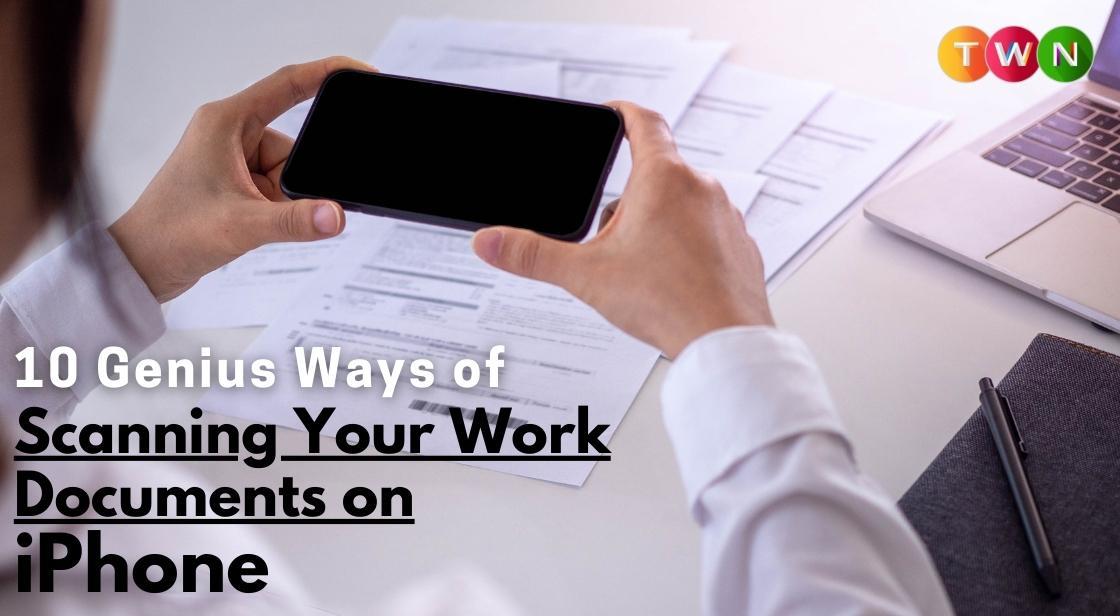
Blog Post
Scanning work documents on your iPhone can be a game-changer, offering convenience, efficiency, and versatility. Although physical scanners have their benefits, your smartphone can serve as a powerful tool for capturing and managing documents. By mastering these genius scanning techniques, you can streamline your workflow, save time, and simplify your work responsibilities.
By utilizing these genius scanning techniques and apps on your iPhone, you can revolutionize the way you work. Say goodbye to bulky scanners and embrace the convenience of digital document management.
With just a few clicks, you can scan and access your documents whenever needed, saving time, reducing clutter, and increasing productivity. Make the switch today and experience the transformative power of iPhone scanning.
Discover the convenience of scanning work documents directly on your iPhone with these genius techniques. While physical scanners have their merits, your smartphone can offer a more efficient and versatile solution.
Master these scanning methods to save time and simplify your work responsibilities.
If you work with paper documents, you occasionally need to scan docs on your iPhone. You may not have thought about it, but this approach will greatly save time and ease your work responsibilities. Although a physical scanner is very useful, it is still inferior in many respects to your smartphone. You just need to master the techniques of scanning. Now you will learn how to scan documents easily.
10 Genius Ways of Scanning Your Work Documents on iPhone
How to scan work documents?
#1 PDF Scanner
The application with a simple name does its job perfectly. This is the best PDF scanner we've found among all the services available today. It has IOS Version which works perfectly. With it, you can scan docs of any format, or font, and even recognize them.
Not a problem to transfer to a virtual format and Docs ID. Although it is not a built-in utility, unlike Notes, the scanner app works better and is more functional.
#2 Notes
Maximize the potential of your iPhone and iPad with the powerful Notes app. Beyond simple note-taking, this app allows you to create checklists, include pictures and sketches, and even scan documents.
While there are many third-party scanner apps on the App Store, the Notes app has evolved over time and is now a reliable go-to for all your scanning needs. To learn how to scan documents and unlock the full potential of your iOS device, read on.
#3 Adobe Scan
Looking for a scanner app that can handle your occasional document needs? Look no further than Adobe Scan! Available for both Android and iOS, it's easy to use, produces top-quality scans, and automatically saves them to the cloud for access from any device. With its handy scanning modes, you can easily add new contacts and fill out forms right from your phone or tablet.
And while it may not have all the bells and whistles of our top upgrade pick, SwiftScan, Adobe Scan won't cost you a dime. Think you might need more features? Try the optional Premium subscription for just $10/month.
#4 Microsoft Office Lens
Get efficient and cost-effective scanning with Microsoft Lens (available for Android and iOS). If you prefer using Microsoft Office tools, this is the app for you. With a simple user interface and the ability to convert to Word and PowerPoint, in addition to PDFs, it's a versatile option.
While the scans may not be as crisp as other apps, like Adobe Scan or Apple Notes, the text recognition is excellent and produces well-formatted output. Take note that sharing options may be limited.
#5 SwiftScan
Upgrade from SwiftScan's free version with SwiftScan Pro for Android or SwiftScan VIP for iOS and enjoy advanced features such as custom folders, smart file naming, iCloud syncing, and automatic uploading to over a dozen cloud storage services.
SwiftScan delivers impressive results across various document types and features accurate optical character recognition in over 100 languages, without the need to store your documents in the cloud.
While text-recognition results may not be the absolute best in their class, SwiftScan's exceptional offerings make it an excellent value for users who will take advantage of its extended capabilities. Users can subscribe to SwiftScan Pro for Android for only $5 a month or $25 a year and SwiftScan VIP for iOS for $8 a month or $40 a year.
Also Read: 5 Rules for Developing a Digital Mindset
#6 Scan To PDF
Scan to PDF is a great PDF scanning app for iPhone with an excellent document scanner and editor feature. It allows you to convert your files into either PDF or JPG with ease. You can effortlessly scan your legal documents, business cards, contract files, and IDs, or import them from cloud storage using this app.
In addition, you can add binding e-signatures to your files and share them via email or social media. Overall, Scan to PDF is one of the best PDF scanner apps available for iPhone.
#7 Easy Scanner PDF Document Scan
Transforming JPGs into PDFs on your iPhone has never been easier than with Easy Scanner. With this user-friendly app, simply scan any image and save it as a PDF using your smartphone as a portable document scanner.
Keep your digital files organized by converting documents, papers, receipts, and business cards into PDF format as well. It's never been simpler to stay on top of your document management needs.
#8 Image Converter: photos to PDF
Looking for a quick and easy way to turn your iPhone photos into PDF files? Look no further than the Image Converter app. With its ability to accept all image formats, including JPG, JPEG, PNG, SVG, and more, converting your favorite images to PDF has never been easier.
The best part? You can even import photos from cloud sources directly to your phone, making PDF creation a snap. Give it a try today and streamline your photo-to-PDF workflow.
#9 iLove PDF
Get the job done on the go with this portable document scanner and editor. With just a few taps, you can easily read, convert, annotate, and sign PDF files. Say goodbye to wasted time and hello to increased productivity! Plus, our app is compatible with newer iPhone versions with higher iOS versions. No more bulky scanner apps taking up valuable space on your phone and causing unnecessary bugs. Try it out today!
#10 PDFelement
Convert photos into PDFs with ease using PDFelement for iPhone. This app simplifies the process of organizing and creating PDF files from any image while also allowing you to modify text and borders. Our hands-on review found that while this PDF scanner and editor app lacks features, it prioritizes user privacy as an iOS app with Apple's protection.
However, the developer could improve by taking additional steps to safeguard user information. Additionally, the app's design and navigation could benefit from further improvements.
Conclusion
It is an amazing feeling to know that, with just a few clicks, documents can be scanned quickly and accurately using the traditional or modern methods laid out in this article. Now, you do not need to depend on any bulky scanning machine to go through all your paperwork.
You can easily use your iPhone as a scanner and get the digital version of the document whenever you need it without spending too much time or money.
Not only does this save the hassle of having to purchase and maintain a physical scanner but also eliminates the risk associated with storing hard copies of important documents in one location. So what are you waiting for? Make the switch today and revolutionize the way you work!
You May Like
EDITOR’S CHOICE












