Microsoft Introduces Game-Changing Solution to Word's Copy-Paste Quirk
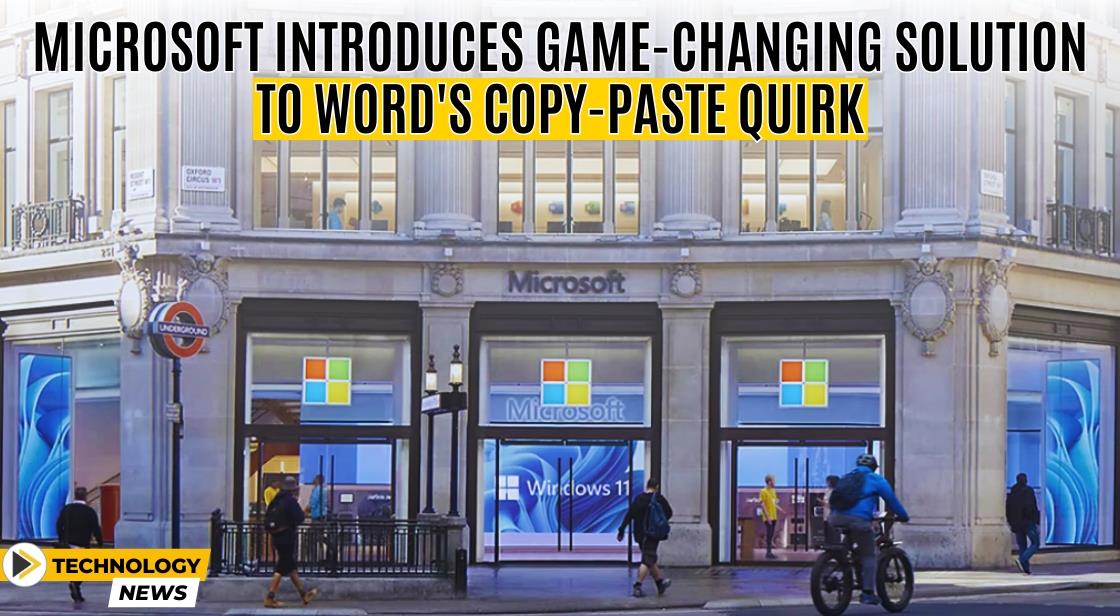
News Synopsis
For years, a common frustration for Microsoft Word users has been the default paste behavior – retaining the source formatting when copying content from other programs. This often led to a clash of styles, disrupting the intended formatting of the Word document and hindering workflow.
The Source of the Annoyance: "Keep Source Formatting" Woes
One of the core functionalities of Word is its seamless copy-paste functionality. However, the default setting of "Keep Source Formatting" frequently caused issues:
-
Disruption in Workflow: When pasting content from another source (like a webpage or email), the formatting from that source would carry over to the Word document. This often resulted in mismatched fonts, colors, and layouts, requiring additional time and effort for users to adjust the formatting to align with their document's style.
-
Breaking the Flow: The need to constantly reformat pasted content could interrupt the user's writing flow and hinder their productivity.
Microsoft Listens: Introducing "Merge Formatting" as the New Default
Microsoft has finally addressed this long-standing user pain point. In a recent blog post, the company acknowledged the frustration with "Keep Source Formatting" and announced a significant change:
“We've heard from many of you that the current Keep Source Formatting default setting is not meeting your needs, and you would prefer for the default option to be Merge Formatting when pasting from other programs.”
This update introduces "Merge Formatting" as the new default paste behavior for Microsoft Word on Windows. Here's a breakdown of the changes:
-
Automatic Merging: With "Merge Formatting" as the default, pasted content will attempt to blend its formatting with the existing styles in the Word document. This can help minimize disruptions and streamline the workflow.
-
Who Gets the Update?: The new "Merge Formatting" default will be available for users running Microsoft Word for Windows Version 2405 (Build 17624.20000) or later. For now, this update is exclusive to Windows users; macOS and web versions of Word will not receive this change at present.
Maintaining Flexibility: "Keep Source Formatting" Still an Option
While "Merge Formatting" becomes the new default, Microsoft understands that users might still have occasional needs for the older behavior. Here's how to retain "Keep Source Formatting" if needed:
-
Accessing the Option: Users can still access and utilize "Keep Source Formatting" by navigating to File > Options > Advanced > Cut, copy, and paste. Within this menu, a dropdown list allows users to choose "Keep Source Formatting" as the preferred paste option.
This update signifies a positive step towards enhancing user experience within Microsoft Word. By addressing a longstanding pain point, Microsoft demonstrates its commitment to user feedback and continuous improvement of its products.
Latest Microsoft Word updates of 2024
Microsoft Word Updates for 2024 (So Far)
Here's a compilation of the key updates for Microsoft Word unveiled in 2024 (as of May 15, 2024):
Major Update: Default Paste Option Shift (Windows Only)
-
Problem Addressed: One of the most significant changes in 2024 addresses a long-standing user frustration – the default paste behavior of "Keep Source Formatting." This often led to formatting clashes when copying content from other programs into Word documents.
-
Solution Introduced: Microsoft introduced "Merge Formatting" as the new default paste option for Word on Windows (Version 2405 or later). This functionality attempts to blend the pasted content's formatting with the existing styles in the document, minimizing disruption to the user's workflow.
-
Availability: This update is currently exclusive to Windows users. macOS and web versions of Word haven't received this change yet. However, users can still access "Keep Source Formatting" if needed within the settings menu.
While official announcements regarding future updates are limited, here are some potential areas of focus based on industry trends:
-
Enhanced Collaboration Features: Real-time co-authoring improvements and streamlined document sharing functionalities are ongoing trends in word processing software.
-
AI-Powered Editing Tools: Integration of artificial intelligence for grammar suggestions, style checks, and even content generation might be explored further.
-
Improved Accessibility Options: Microsoft is likely to continue refining accessibility features within Word to cater to a wider range of users.
It's important to note that these are potential areas of focus, and official confirmation from Microsoft regarding upcoming updates is awaited.
Staying Updated:
To stay informed about the latest updates for Microsoft Word, you can refer to the following resources:
-
Microsoft 365 Roadmap: https://www.microsoft.com/en-us/microsoft-365/roadmap This website provides insights into upcoming features and functionalities for Microsoft products, including Word.
-
Microsoft Word Blog: https://blogs.microsoft.com/ This blog offers official news and announcements related to Microsoft Word updates and features.
By keeping an eye on these resources, you can ensure you're always using the latest and most efficient version of Microsoft Word.
You May Like









