Windows 11 March 2024 Update: A Closer Look at the Latest Features and Enhancements
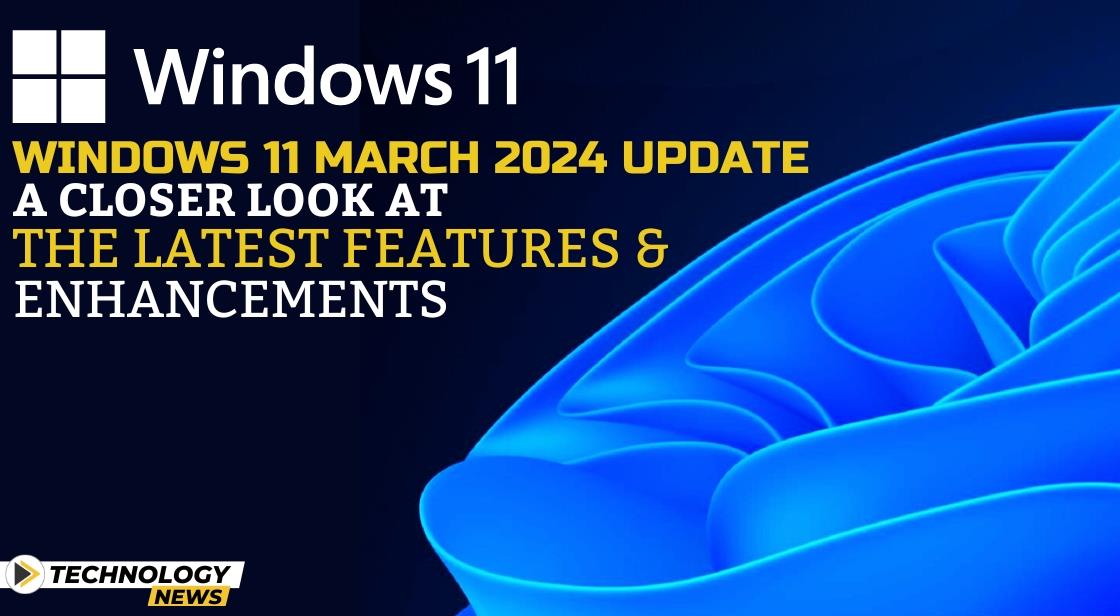
News Synopsis
Microsoft has recently released a comprehensive update for Windows 11, bringing forth an array of exciting features and improvements to elevate the overall user experience. This March 2024 update introduces significant upgrades, particularly enhancing Copilot functionality, infusing AI prowess into creativity apps, and delivering several other noteworthy improvements.
Microsoft Copilot Upgrades and Plugins:
The Copilot feature, unveiled earlier this year, takes a leap forward with the integration of new plugins in the latest update. Users can now leverage Copilot to perform diverse tasks, including restaurant reservations through OpenTable and grocery ordering via Instacart. The roadmap for Copilot includes forthcoming support for Shopify, Klarna, and Kayak.
This advancement empowers users to execute a myriad of actions through simple typed commands, from activating the battery saver to launching applications or displaying available Wi-Fi networks.
Here are the latest skills added to Copilot:
-
Settings:
-
Turn on/off battery saver
-
Show device information
-
Show system information
-
Show battery information
-
Open storage page
-
-
Accessibility:
-
Launch live captions
-
Launch narrator
-
Launch screen magnifier
-
Open voice access page
-
Open text size page
-
Open contrast themes page
-
Launch voice input
-
-
Device information:
-
Show available Wi-Fi network
-
Display IP address
-
Show available storage space
-
Empty recycle bin
-
AI-Powered Creativity Apps:
The Windows 11 update brings AI enhancements to creativity apps. The Photos app now incorporates Generative Erase, enabling users to seamlessly eliminate undesired elements from images. In parallel, ClipChamp, the video editing tool, gains the ability to intelligently remove awkward silences in audio tracks.
-
Photos App: The Photos app receives a new "Generative Erase" feature powered by AI. This allows users to effortlessly remove unwanted objects or imperfections from their images.
-
ClipChamp: The video editing tool, ClipChamp, gains the ability to remove awkward silences in audio tracks using AI.
Android Smartphone as Webcam:
A standout feature in testing with Windows Insiders allows users to utilize their Android smartphones as webcams for video calls on Windows 11. This feature requires a smartphone running Android 9 or higher, connected to a Windows app version 1.24012 or higher.
-
Smartphone: Android 9 or higher
-
Windows App: Version 1.24012 or higher
4. Improved Organization and Sharing:
-
Widgets: Users now have more control over their Widgets, enabling them to personalize boards based on their preferences.
-
Snap Layouts: The Snap layouts feature, which helps organize open applications, becomes more intelligent. It remembers user preferences and adapts layouts accordingly for a more efficient workflow.
-
Content Sharing: The Nearby Share functionality receives an upgrade, offering faster transfer speeds and easier device recognition. Additionally, the Phone Link system allows access to recent photos and the use of smartphones as webcams during video calls.
Streamlined Content Sharing:
The Nearby Share functionality sees improvements, offering faster transfer speeds and simplified device recognition. Additionally, the Phone Link system facilitates access to recent photos and allows smartphones to function as webcams during video conferencing.
Accessibility Enhancements:
The update introduces an accessibility feature enabling users to create custom tasks and voice shortcuts for more efficient verbal commands. Tasks encompass everything from pasting text and media to executing keyboard keys or mouse clicks, opening folders, files, apps, or URLs.
Microsoft Windows Expedited Update Process:
To ensure an expedited update process, Microsoft recommends users enable the "get the latest updates as soon as they're available" option in Windows Update. However, deployment timelines may vary based on the device and region.
You May Like









