Exploring Meta AI Image Generator: A Handy Guide for WhatsApp Users
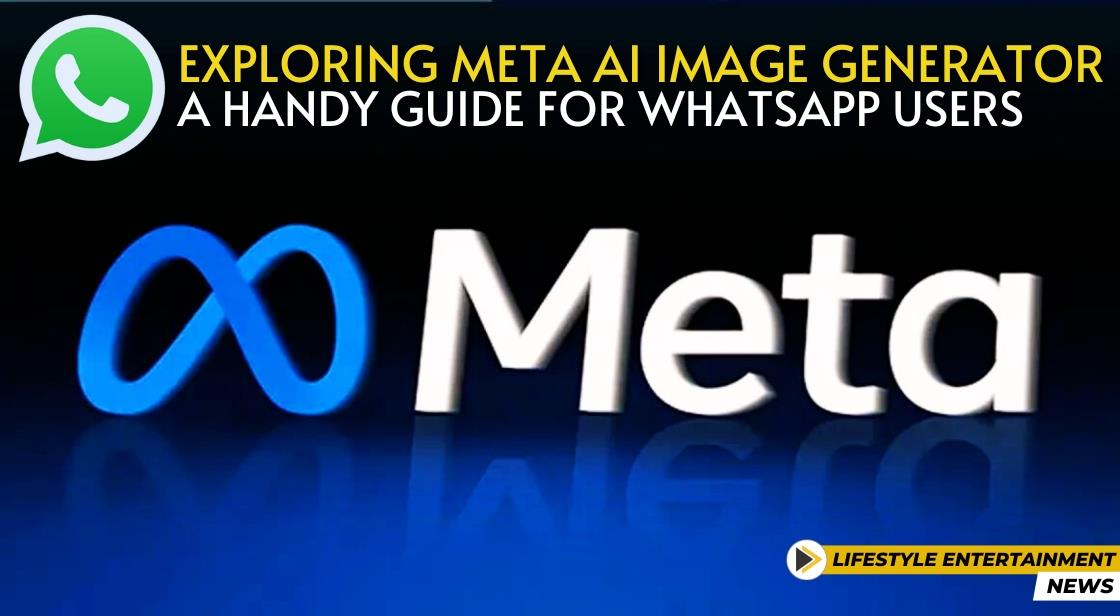
News Synopsis
Unlock your creativity on WhatsApp with Meta AI's image generator beta feature. Explore real-time image creation with dynamic prompts, enhancing visual communication in chats.
Introduction to Meta AI's Beta Feature for WhatsApp Users:
-
Meta introduces a beta feature for WhatsApp users in the US, enabling real-time AI image generation.
-
Users witness the image evolving as more details are added to the text-to-image prompt.
-
Example: Prompting "Imagine a soccer game on Mars" results in the image transforming from a soccer player to a soccer field on the Martian landscape.
Enhancing User Experience with Dynamic Image Creation:
-
This feature enables users to dynamically create images by providing descriptive prompts.
-
Real-time adjustments based on text input aim to enhance user engagement and expand the possibilities of visual communication within WhatsApp chats.
Guide on Using Meta AI's Image Generation Feature on WhatsApp:
Unlocking the Creative Power of Meta AI:
-
Meta AI brings a new dimension to WhatsApp chats, allowing users to turn their ideas into images.
-
Currently in development, Meta AI offers a fun and convenient way to generate images based on descriptions.
Getting Started with Meta AI:
-
Locate Meta AI by tapping the Meta AI logo at the bottom right corner of the chat screen.
-
Users may need to accept Meta's terms and conditions for using Meta AI's features.
Crafting Your Image Prompt:
-
In personal chats, type "/imagine" followed by the desired image description.
-
In group chats, mention "@Meta AI" followed by the image prompt.
Generating and Refining Your Images:
-
Send your prompt to Meta AI, which processes the request and generates an image based on the input.
-
Meta AI has a daily limit of 25 image generations.
-
Specific and clear descriptions yield better results, considering details like colors, objects, and actions.
-
If the generated image doesn't match the vision, users can refine it by providing a new or modified description.
Exploring the Potential of Meta AI Images:
-
Spark conversations in groups with engaging visuals.
-
Visually brainstorm ideas and concepts.
-
Add a creative touch to messages.
-
Meta AI is under development, so the image generation process might not always be perfect, but with experimentation and clear descriptions, unique and engaging images can be created to share on WhatsApp.
You May Like









