Google to Delete Inactive Accounts Starting December: Crucial Details to Note
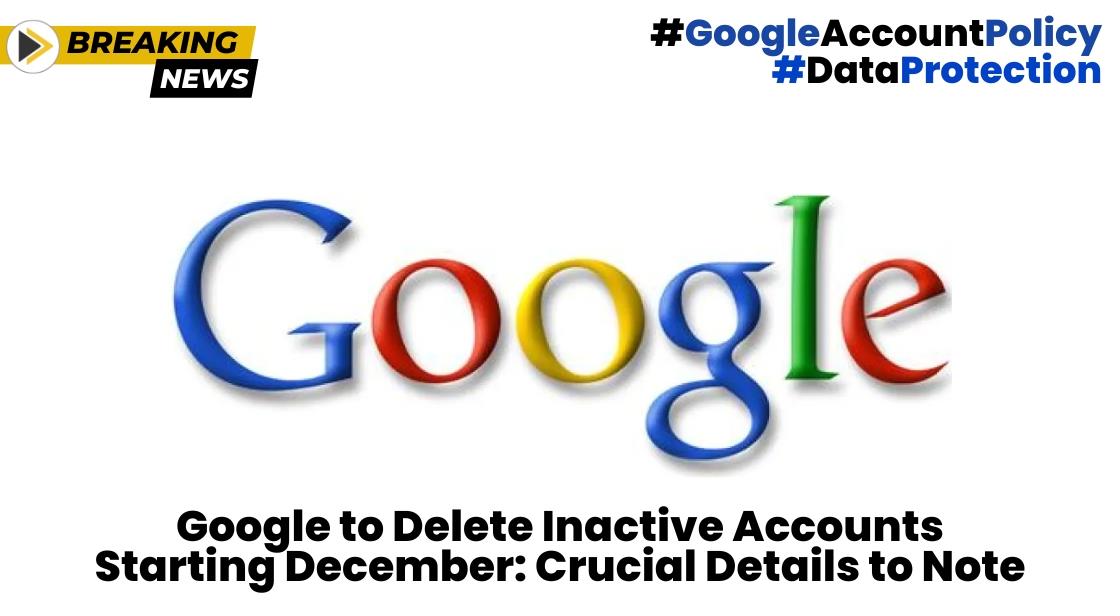
News Synopsis
Google has announced the initiation of a significant policy change that will impact dormant accounts, signaling the deletion of those that have remained inactive for a considerable duration.
Understanding the Policy Shift:
Google's revamped inactive account policy, announced in May, is set to take effect this December. According to the updated policy, accounts that have been dormant for a minimum of two years are at risk of deletion, with the process commencing imminently.
Warning Signals for Inactive Accounts:
Users with accounts falling into the 'inactive' category will receive notifications from Google. These notices will be dispatched to the registered email associated with the inactive account and its designated recovery address, if one has been set up.
Objective Behind Deletion:
Google attributes this policy update to bolstering security measures. Dormant accounts are at higher risk of security breaches due to outdated passwords, lack of two-factor authentication, and reduced security scrutiny, potentially exposing these accounts to hacking, spamming, identity theft, and malicious activities.
Preserving Your Account:
To safeguard an account from deletion, users are advised to log in at least once every two years. Activities such as engaging with emails, performing Google searches, watching YouTube videos while signed into the account, and managing subscriptions through the Google account can also prevent an account from being deemed inactive.
Data Protection Measures:
Google has introduced tools like Google Takeout to allow users to download and export their account data. Additionally, the Inactive Account Manager provides options to manage account data in the event of inactivity, including transferring select files to trusted contacts or deleting the account.
Exemptions from Deletion:
Google has outlined specific exemptions from this policy, sparing accounts created for organizational purposes like schools or companies, active minor accounts managed by personal Google accounts, and accounts holding gift card balances or ongoing subscriptions.
Managing Deceased Users' Accounts:
The company has provisions to assist immediate family members in closing a deceased loved one's account or providing select account content, following a case-by-case evaluation.
Data Recovery Assistance:
Google strongly encourages users to maintain and update recovery email addresses, which play a pivotal role in receiving notifications about inactive accounts and other essential communications.
Saving Data from Google Accounts
Google provides tools to help users manage and backup their data. Google Takeout allows users to download and export account data outside of Google, while the Inactive Account Manager lets users choose what happens to their account and data if it becomes inactive.
Google's Inactive Account Policy
Google's online policy states that the company can work with immediate family to close the account of a deceased loved one and/or provide some account content without sharing login credentials on a case-by-case basis.
Key Highlights of News
What You Need to Know
- Google will begin deleting inactive accounts on December 1, 2023.
- Accounts that have not been used in at least two years will be considered inactive.
- Users will receive notifications before their accounts are deleted.
- There are a few ways to prevent your account from being deleted.
Why Google Is Deleting Inactive Accounts
- Google says that it is deleting inactive accounts to improve security.
- Inactive accounts are more likely to be compromised because they often have old passwords and lack two-factor authentication.
- Deleting inactive accounts will also help Google free up space on its servers.
How to Prevent Your Account from Being Deleted
- The easiest way to prevent your account from being deleted is to sign in at least once every two years.
- You can also keep your account active by sending or scrolling through emails, using Google Search, or watching YouTube videos.
- If you have a Google Photos account, you will need to open the app every so often to keep your images from being deleted.
What to Do If Your Account Is Deleted
- If your account is deleted, you will have 10 months to recover your data.
- You can use Google Takeout to download your data before your account is deleted.
- You can also contact Google to request that your account be reinstated.
Additional Information
- Only personal Google accounts are affected by this policy.
- Accounts made for organizations, such as schools or businesses, will not be deleted.
- There are a few exceptions to this policy, such as accounts that manage active minor accounts or accounts that have been used to purchase Google products, apps, or subscriptions.









