Google Chrome Introduces Memory And Energy Saver Modes
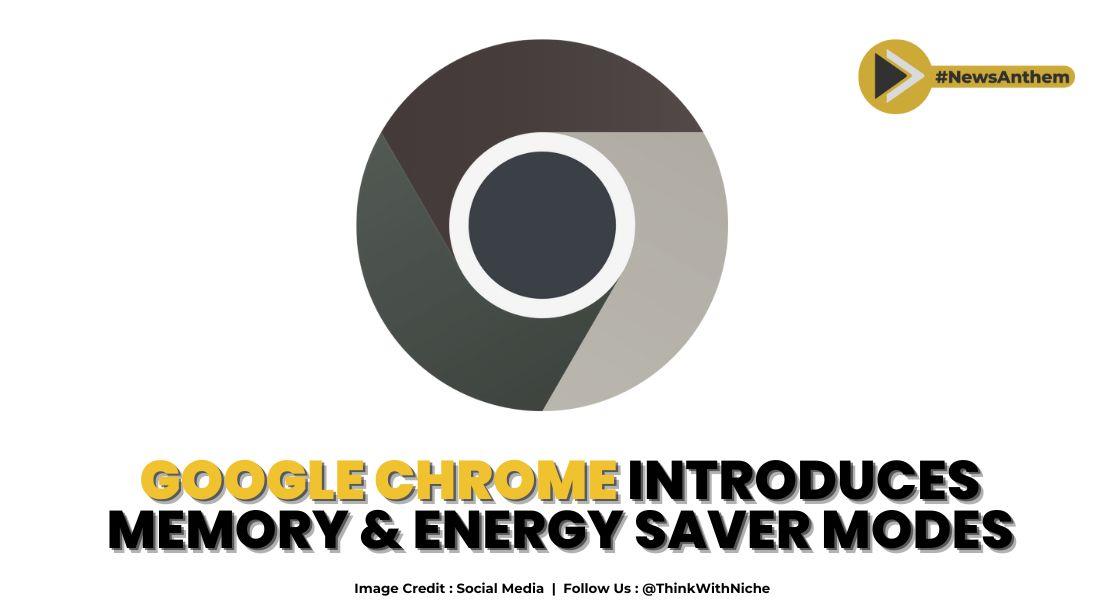
News Synopsis
Despite being the most widely used internet browser, Google Chrome has regularly come under fire from users for consuming too many system resources. Chrome's creators have made an attempt to address the issue recently, though, by optimizing how much CPU and RAM it consumes.
Today, Chrome on Windows, Mac, ChromeOS, and Linux has a new memory- and energy-saving mode. The goal of this Chrome's new feature is to use less power and put less demand on the system's resources.
The Memory Saver feature, which automatically reloads inactive tabs when the user returns to the tab, is now available in Chrome's new 'Performance' tab on the settings page. A helpful tool for websites with real-time updates is Memory Saver, which users can whitelist to prevent its effects.
On the same page, there is also a tool called ‘Energy Saver’ To save battery life, Chrome limits background activities, disables some animations and video frame rates and disables smooth scrolling when enabled. Customers have the option to activate the Energy Saving feature as soon as they unplug their computer or when the battery is only 20% charged.
The new functionality is present in the most recent version of Chrome (v110), but because Google is currently rolling it out to some users, not all users will see it right now.
Simply follow these procedures to activate Energy Saving mode in Chrome:
- Tap on the three dots menu in the top-right corner.
- Go back to settings and swipe left to reveal the Preference tab.
- From there, you may decide if the functionality should always be turned on for your machine.
Follow these instructions to activate Memory Saving mode:
- Tap on the three-dot menu in the top right corner.
- Next, choose Setting, and then click the Performance tab on the left.
- The Memory Saver option will now be visible, and you can toggle it on.
You May Like









